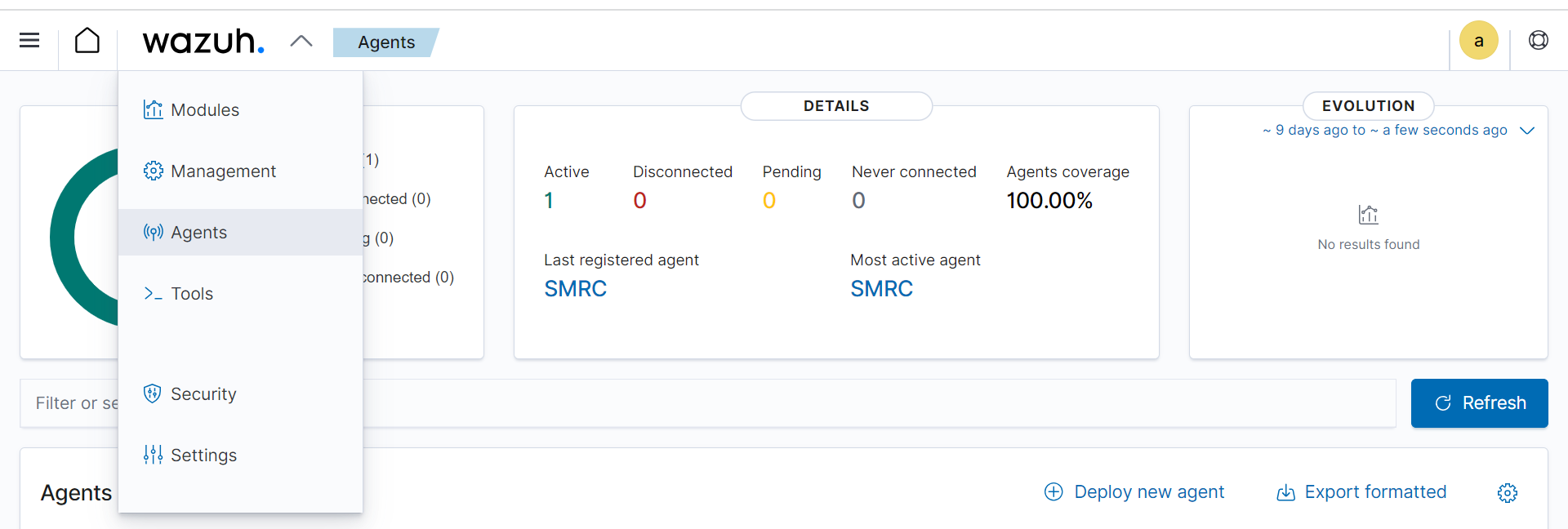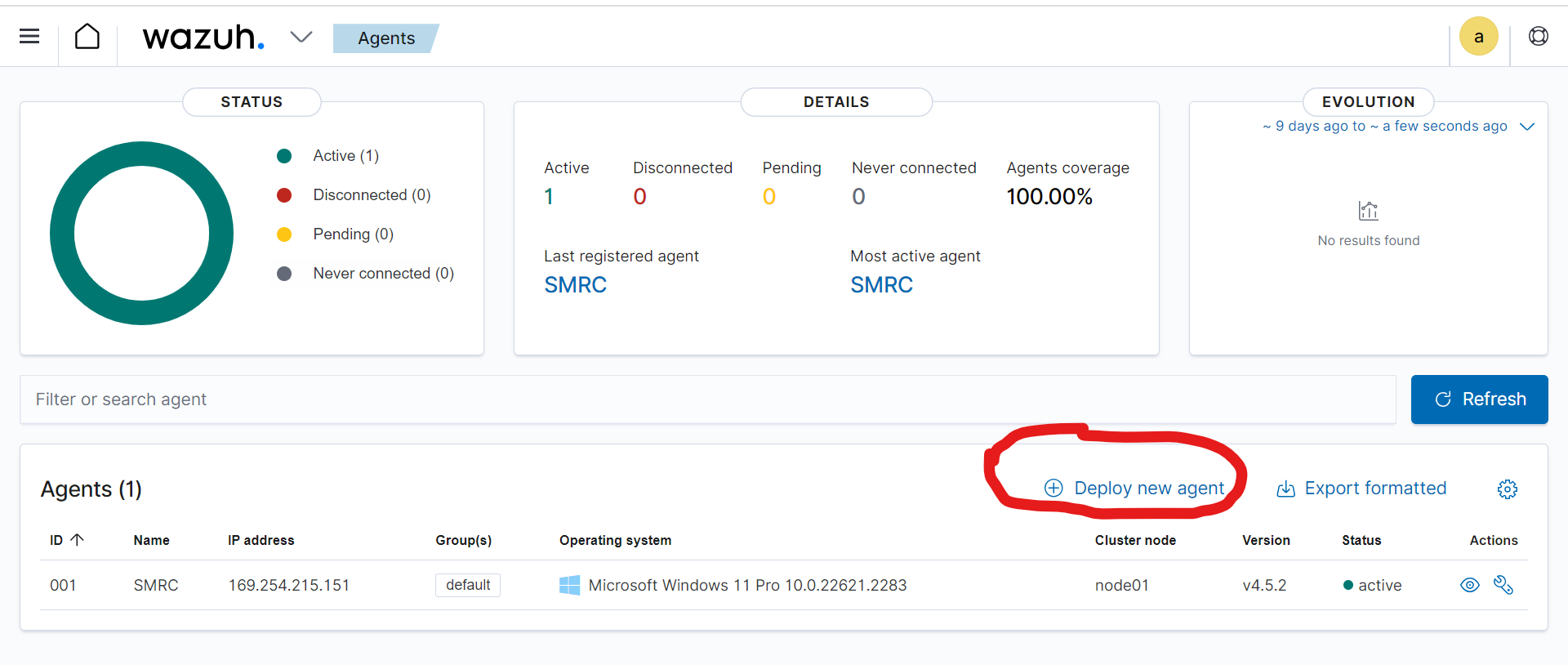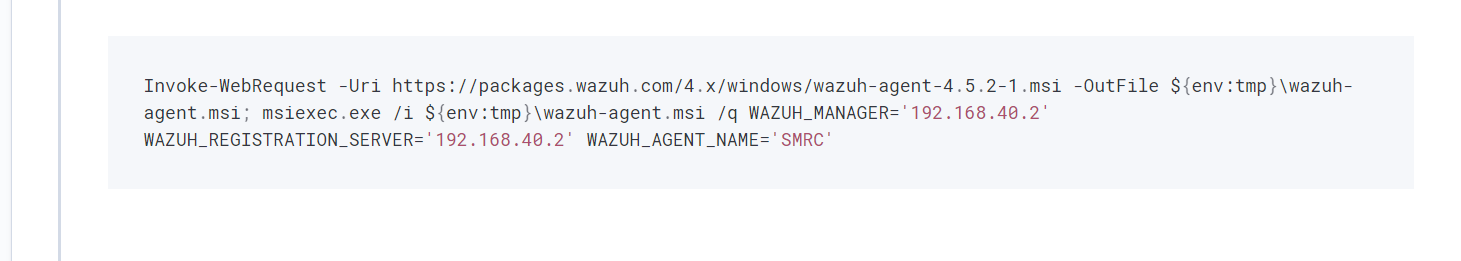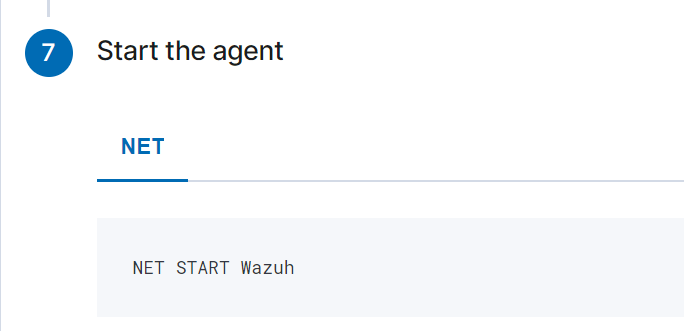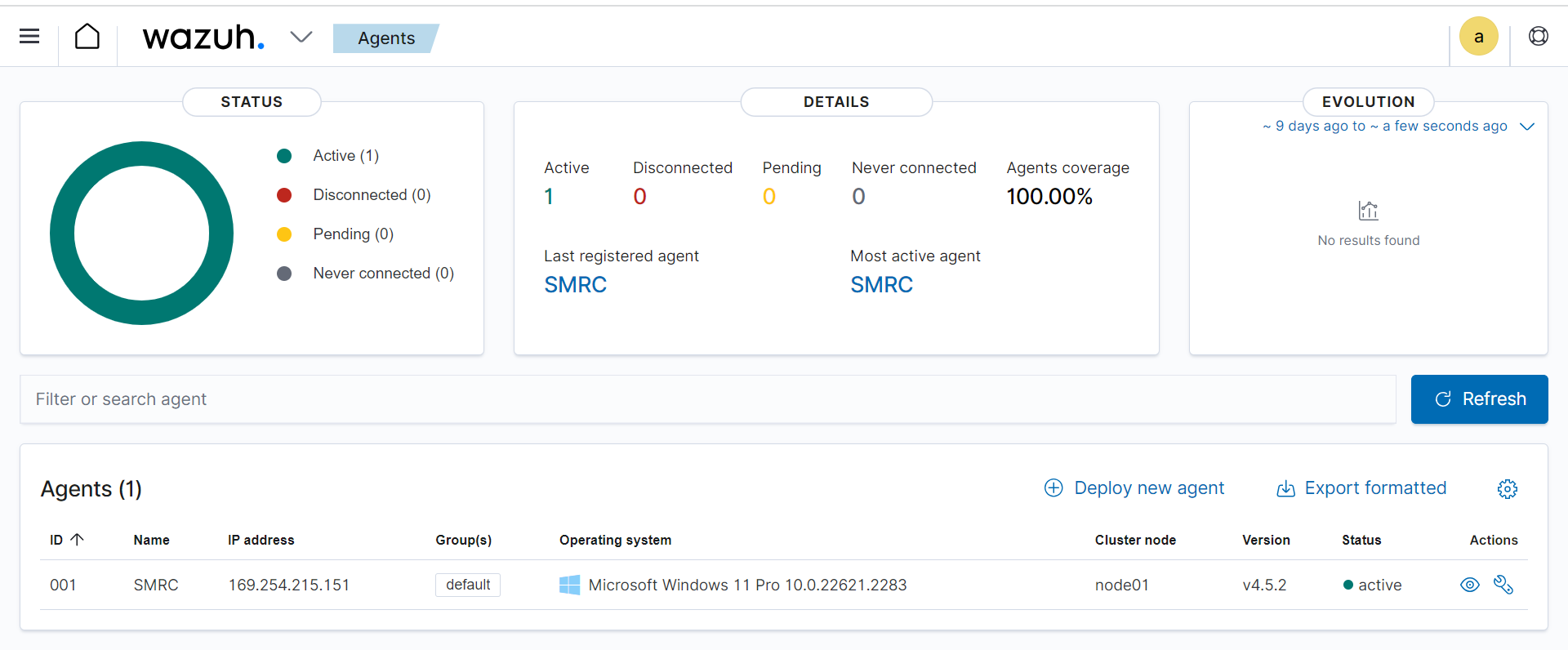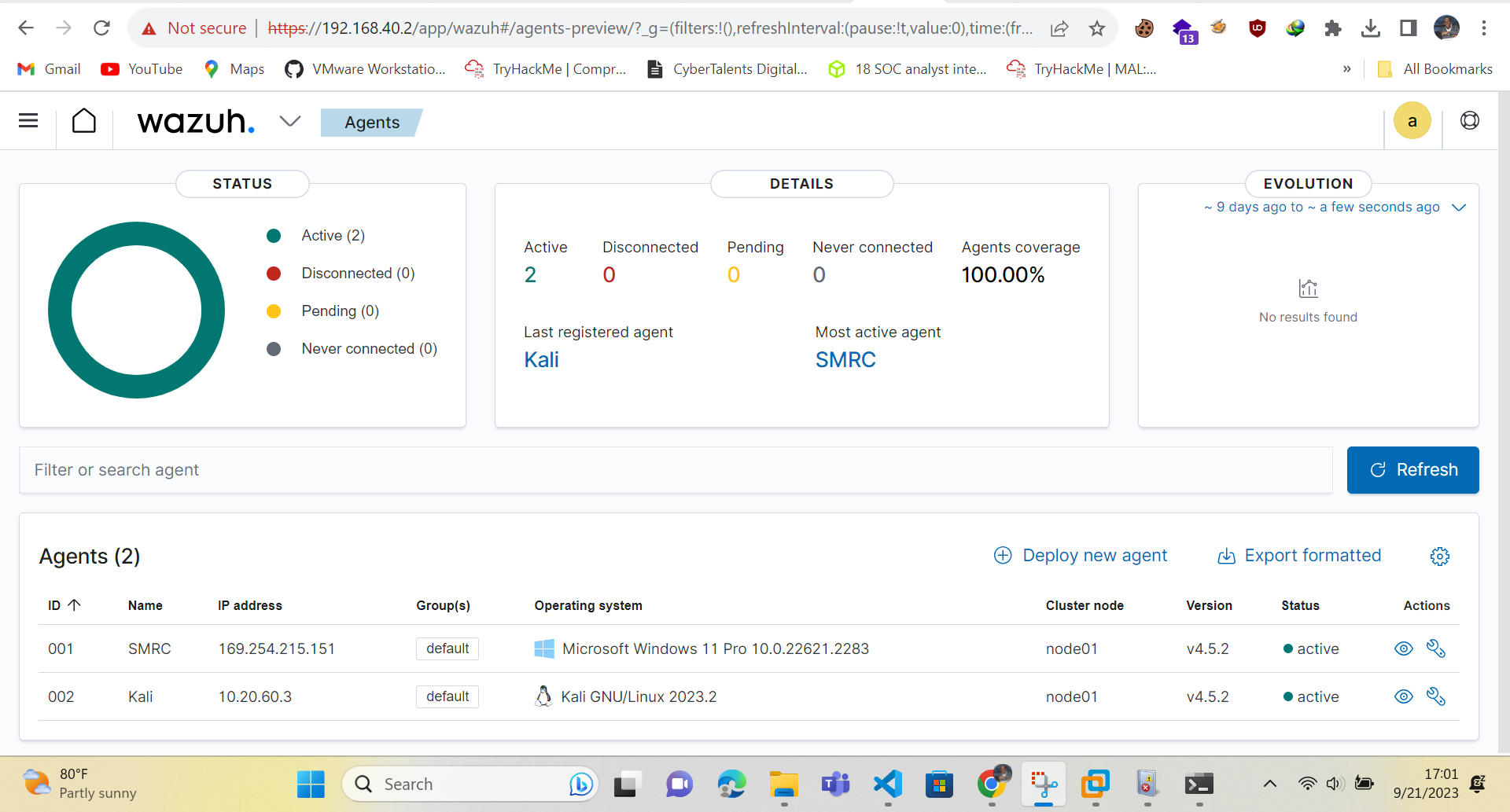- Wazuh is a free and open source security platform that unifies XDR and SIEM protection for endpoints and cloud workloads.
- To communicate with Wazuh and send logs, we need to install a wazuh agent on the endpoint devices that creates a connection and sends logs.
- First login to the Wazuh GUI and Click on the Wazuh Icon drop down box, then click on agents.
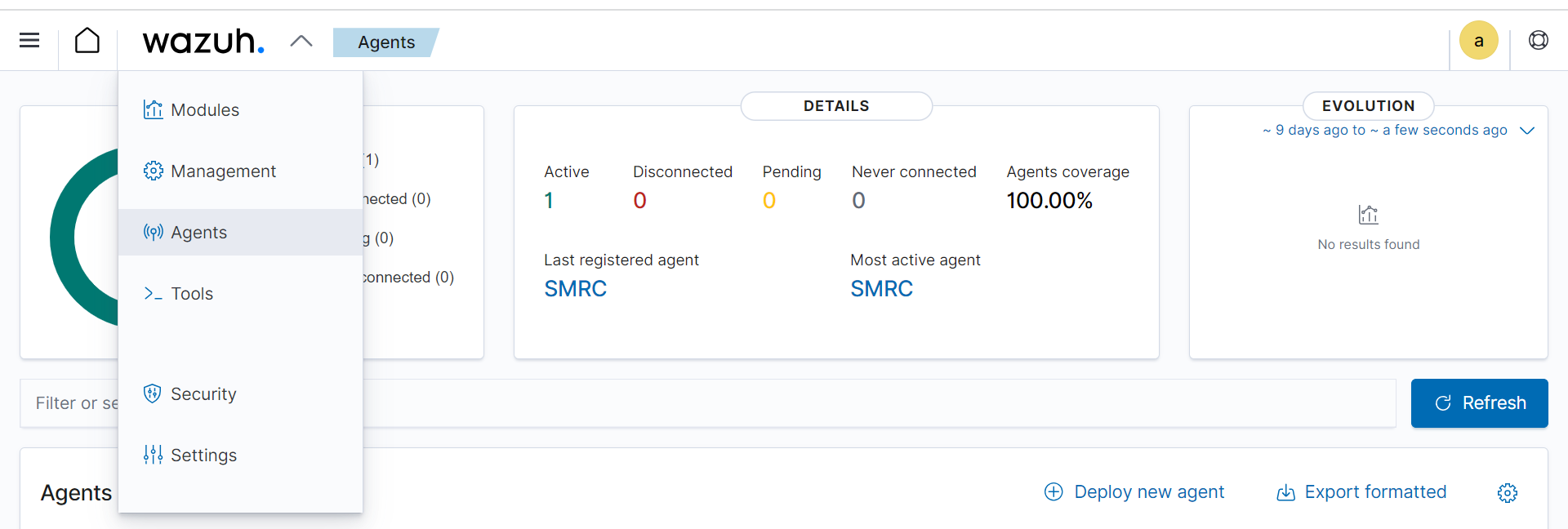
- On the new Agents window that loads, Click on the (+) Deploy new agent link.
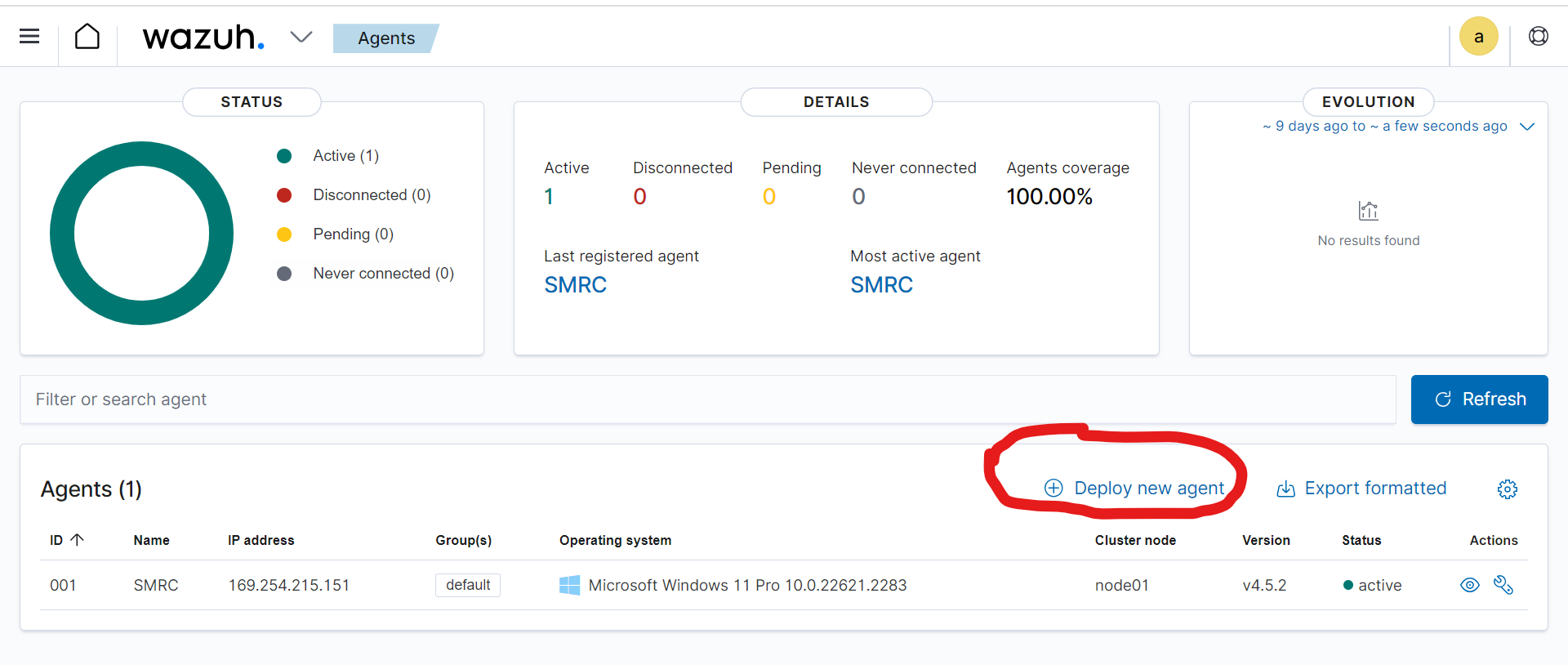
- On the new windows that appears, Select the options for the windows agents:
a) Operating System - Windows
b) Version - Windows 7+
c) Architecture - i386/x86_64 (for our instance)
d) Wazuh Server Address - input IP or FQDN of Wazuh server
e) Agent Name - optional but recommended for easy device identification
- Once all this has been filled, you can now go ahead and copy the command that wazuh provides for you and run it on powershell as an Administrator
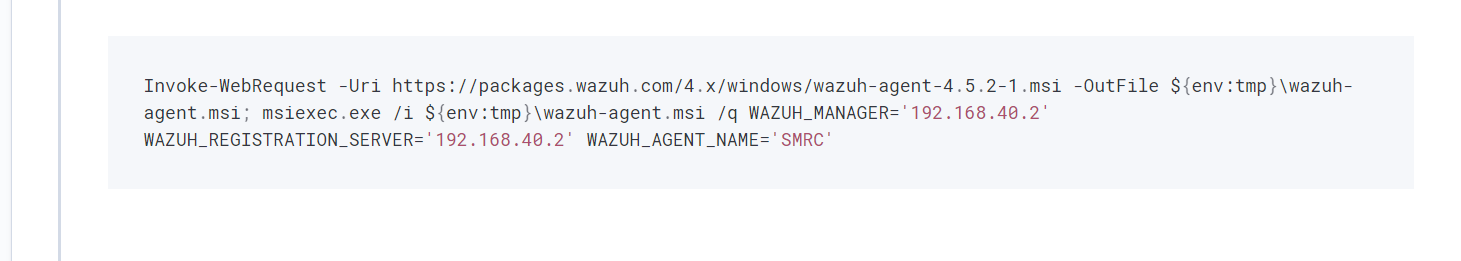
- Finally, once the agent is installed, input the next command provided to start the Wazuh Agent:
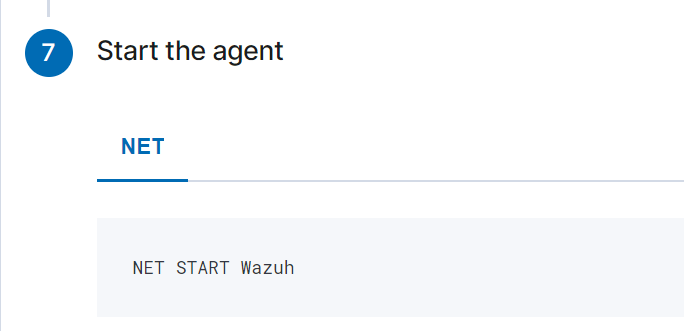
- Once this is done, Click on the Wazuh Icon drop down box, then click on agents, and wait for the endpoint to finally make a connection with the Wazuh Server.
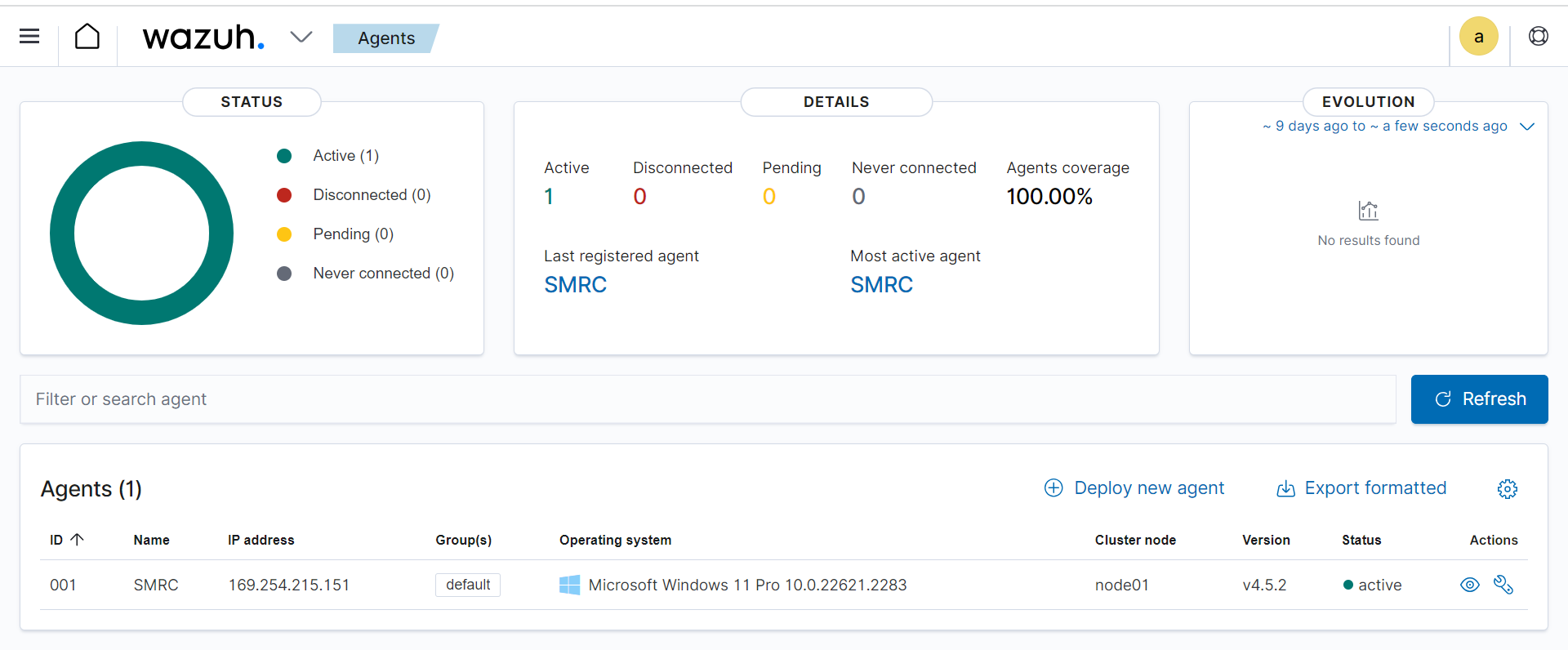
- Agent now Appears on the Agents Dashboard as Active on connection is made.
- Repeat this process for devices you want to onboard and monitor on Wazuh.
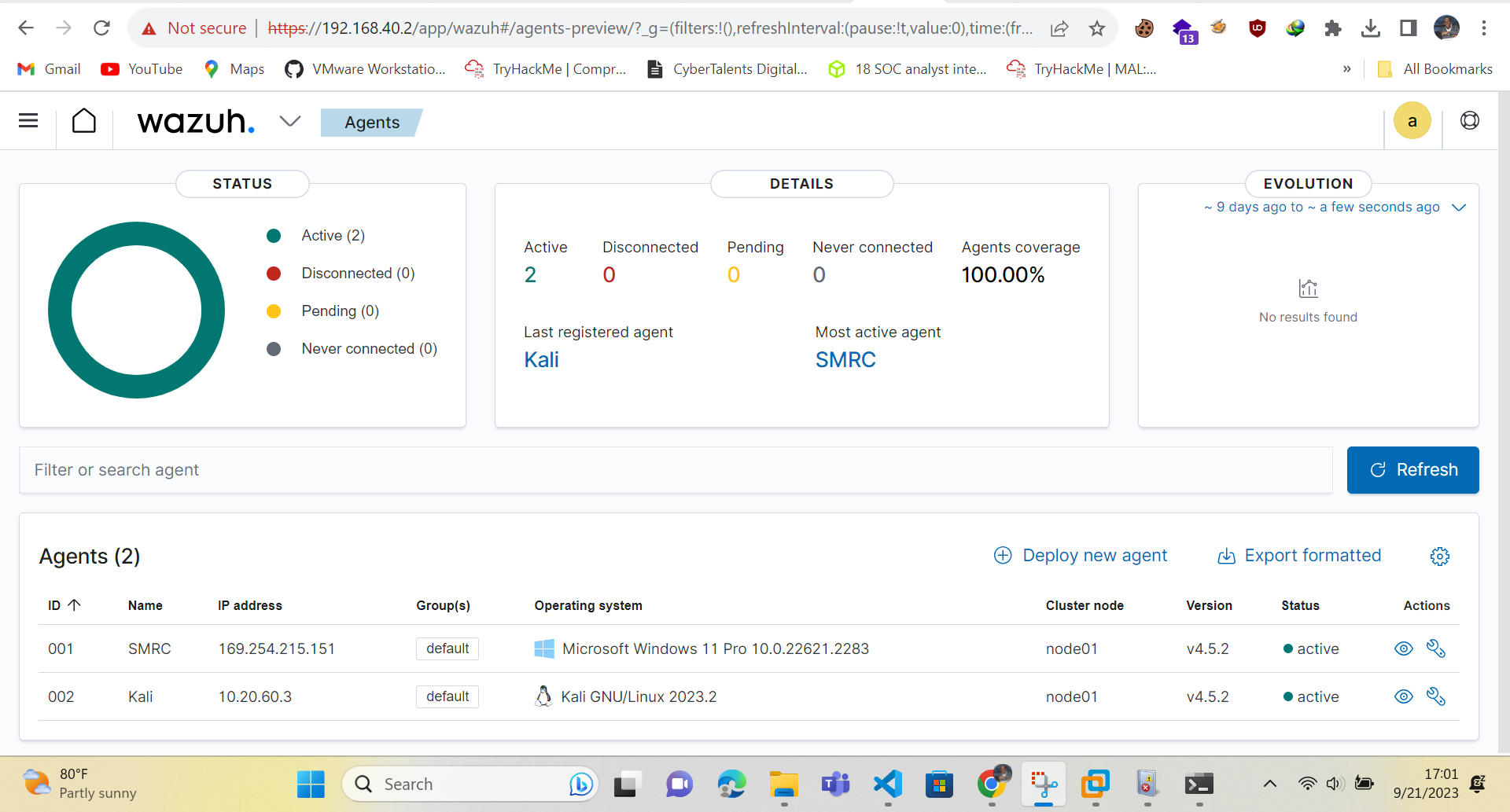

Festus Gichohi
A boy has no bio🙂
Security Analyst || SOC
Kenya